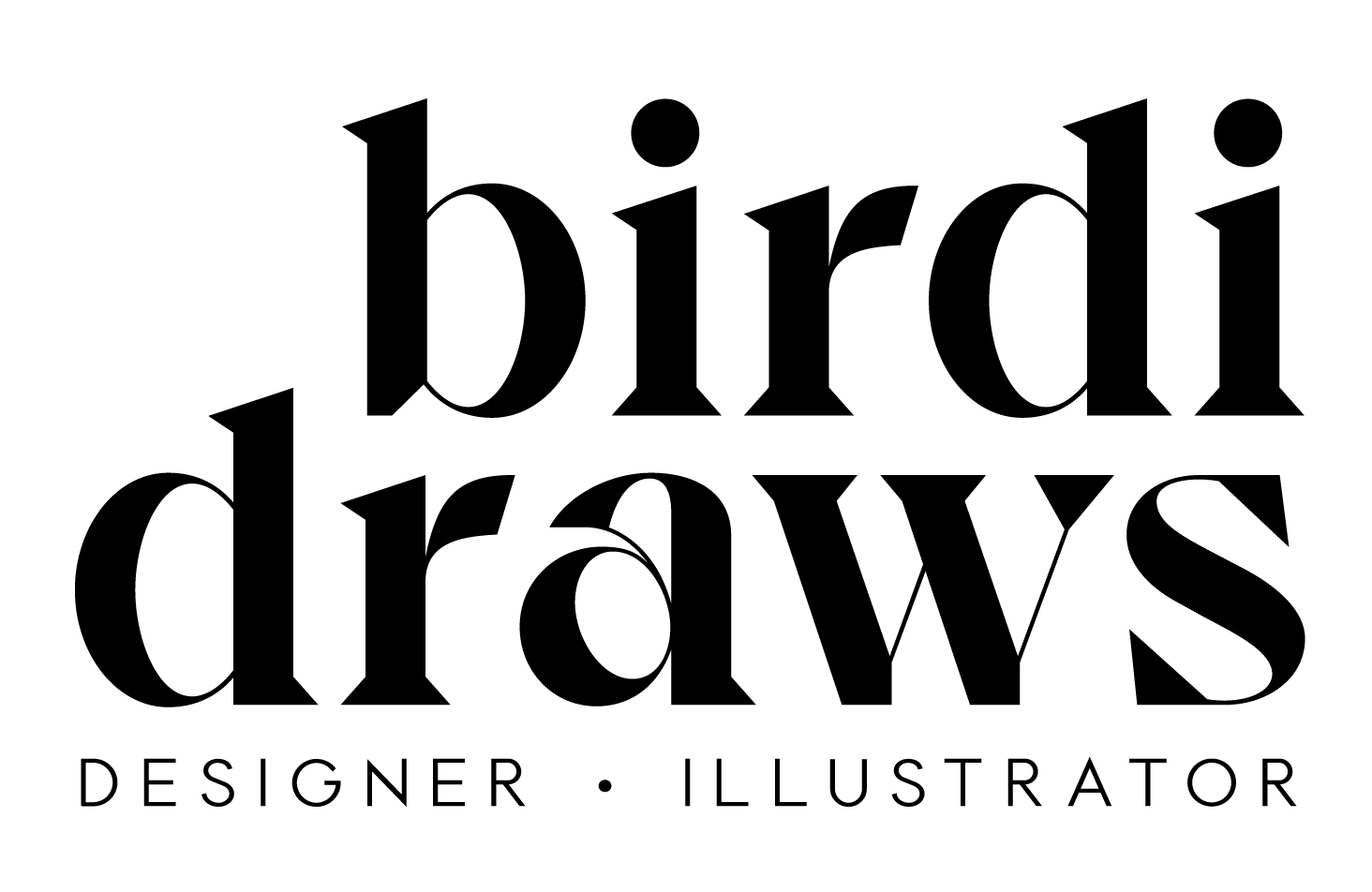tutorials & resources
Learn how you can use Presets by Birdidraws in so many ways
Whether you’re designing for a client, creating posters and invitations, or putting together your own social media templates, I’ll share my tips and tricks on how you can use your favourite design editor to create unique designs using my pre-made illustration presets. The result? Eye-catching, irresistibly artistic designs in a matter of clicks!
Procreate
One of my all-time favourite design tools, Procreate for the iPad is perfect for creating digital artworks and graphic designs. Because it’s super intuitive and quick, I love to use it for my photo collages on Instagram. Watch as I use the Fruits & Charcuterie presets to transform an otherwise standard photo from my Fujifilm camera into something much more artistic!
Presets used: Fruits & Charcuterie, Vol. 1
Canva
One of the most accessible graphic design tools, Canva is perfect for entrepreneurs and small business owners that want to step up their creative content. With my illustration presets, here's how you can create beautiful posts and designs in a matter of clicks using the Canva web editor!
Presets used: Fruits & Charcuterie, Vol. 1
Shop the Collections
Free Resources
Right-click (or tap and hold on your phone) and save any of these images to use as story templates and phone wallpapers. Tag me on Instagram @birdidraws so I can see what you create!